Define the Challenge

“A problem well-defined is half solved.”
— John Dewey, educational pioneer
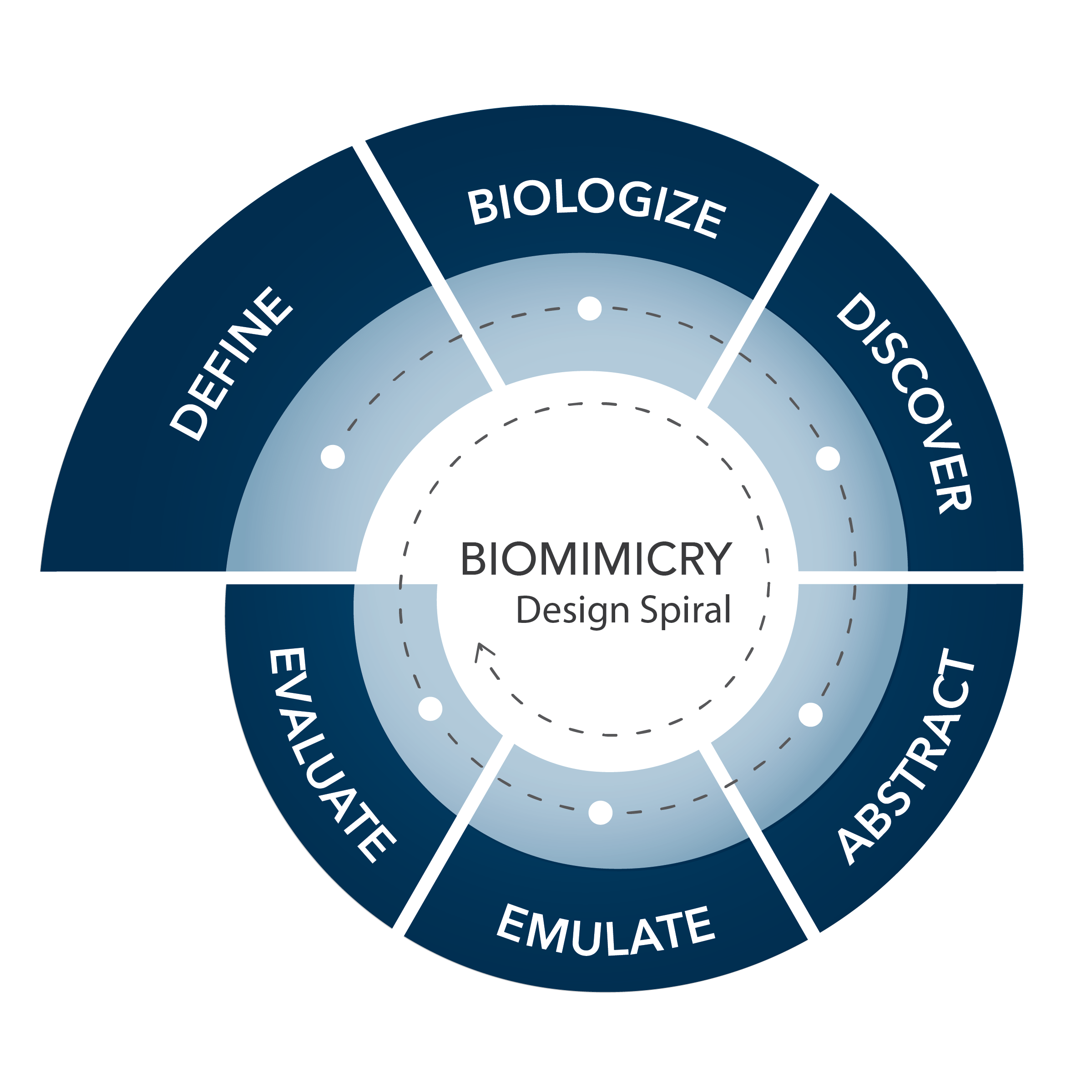
DEFINE
Clearly articulate the impact you want your design to have in the world and the criteria and constraints that will determine success.
If you are working on a very complex issue, now is the time to learn all you can about it. Do your research. Talk with experts and stakeholders. Once you have a good understanding of the issues involved, select a discrete and specific challenge to focus on — ideally one that you feel has a good probability of success given your resources and abilities.
Tips and suggestions to guide you.
1.
State the challenge as a question.
Once you have an idea of what you want to work on, try stating your challenge in one sentence. In order to avoid jumping to conclusions about what you will design, try stating the challenge as a question that begins with, “How might we…?”. For example:
- How might we… help corn farmers in Iowa reduce their dependency on synthetic fertilizers?
- How might we…reverse desertification affecting orchards?
Define the Challenge Worksheet
2.
Make sure you are considering context.
Context provides specificity and constraints with which to work. Context can include many factors, but it’s essential to identify the needs of your stakeholders (those who will be impacted) and the location or setting in which your design will be used. Without this context a design challenge is often too broad to be addressed successfully. On the other hand, be careful not to define the context too narrowly. Applying too many constraints before beginning the design process can limit the number and variety of potential solutions. Asking the right question at the beginning of your project will guide you in your research and give you a better chance of arriving at an innovative and impactful solution.
3.
Take a systems view and look for potential leverage points.
Think about the system surrounding the problem (or opportunity) you are designing for. What interactions and relationships are part of its context? What are the system boundaries and connections to other systems? Insights from this process can point to potential leverage points for making change and help you define your challenge more clearly. (For more about systems see the Systems View section of this site.)
The System Explorer tool is a template for diagramming a system. It can help you illustrate the known and potential interconnections, resources, and related systems of a particular design or design problem. Diagramming a system can help you better understand context and potentially alter how you define the challenge you are working on.
Systems Explorer
Sample design questions
A good design question is neither too broad nor too narrow. Consider these examples.
Too Broad |
Just Right |
Too Narrow |
How might we end hunger? |
How might we connect institutional food surpluses to those in need? |
How might we design an app to help food pantries get more donations? |
Hunger is a huge multifaceted problem and this statement doesn’t target a specific area of intervention. |
This statement provides enough specificity while remaining open to a variety of possible solutions. |
This statement presupposes too many details about the solution (an app) and doesn’t leave enough room for innovation. |
How can we make cycling safer? |
How might we make urban cyclists more visible to drivers at night? |
How can we make better lights for cyclists? |
What aspects of cycling? This is too broad. |
This statement provides enough specificity (urban, night time visibility) while remaining open to a variety of possible solutions. |
How do we know lights are the best solution? This statement doesn’t leave enough room for creative problem solving. |
Resources
Define the Challenge Worksheet
Systems Explorer
Identifying Leverage Points
Framing the Challenge Video
Please enable cookies to view this embedded content!
This functionality/content marked as “Vimeo framework” uses cookies that you chose to keep disabled. In order to view this content or use this functionality, please enable cookies: click here to open your cookie preferences.


